Accessing the Screen
From the Dashboard, click anywhere (other than the links at the bottom or the 3 dots in the upper right hand corner) on the Proposals app tile. You can also open the screen by clicking on the Open link on the Proposals app tile.
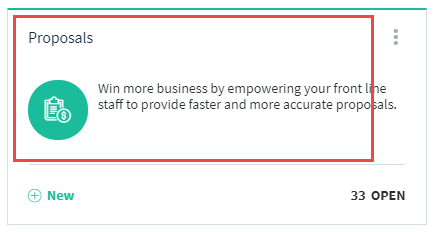
-OR-
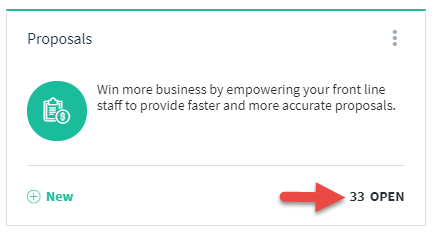
Screen Options
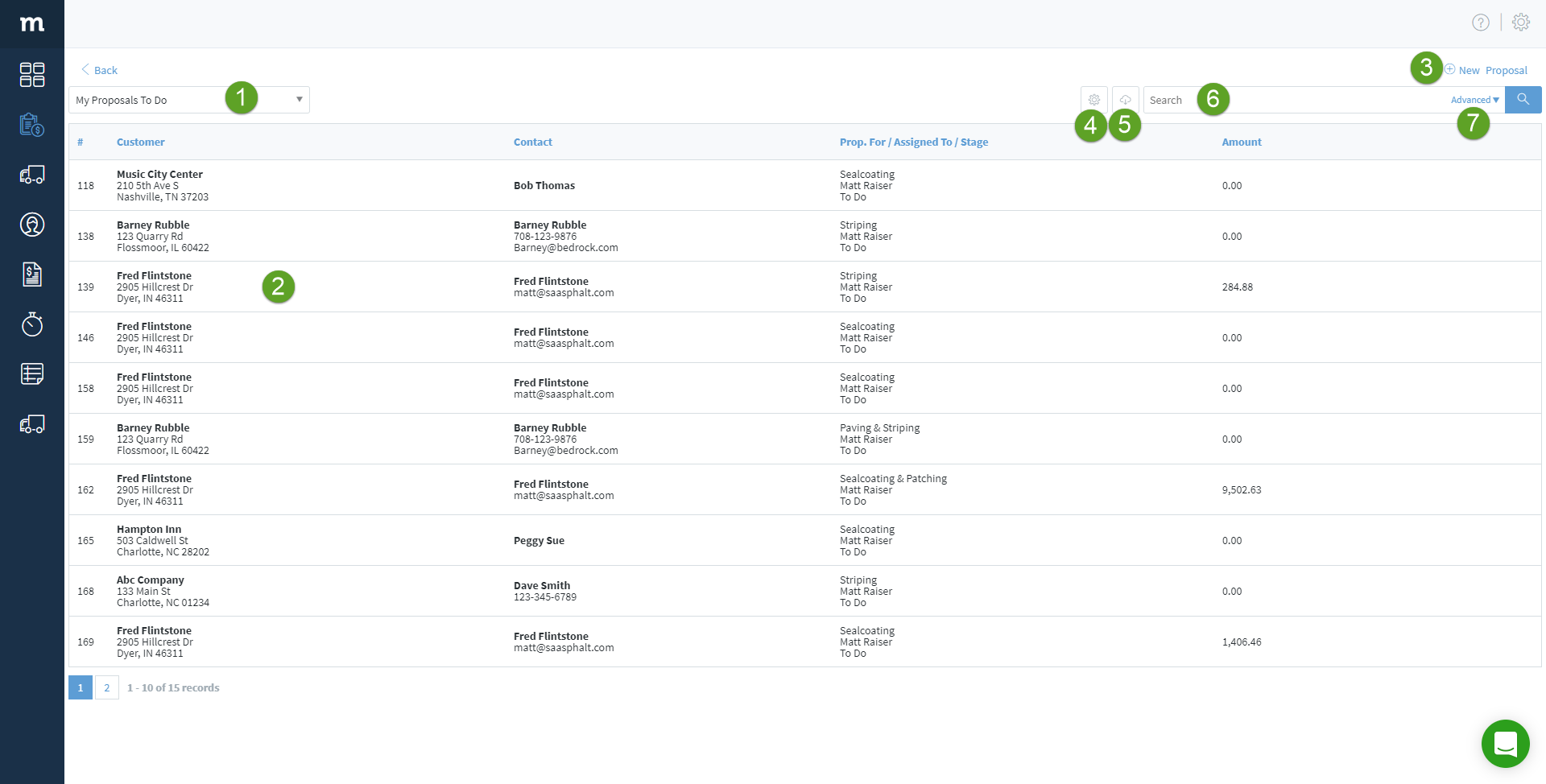
- Filter Views- Filter views allow you to quickly view a specific group of Proposals. The default filter view is "My Proposals To Do."
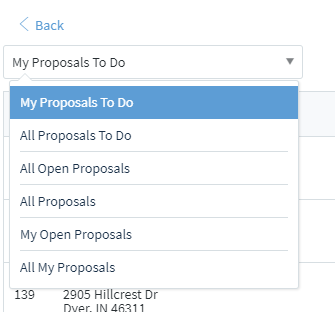
- Select Row- Clicking a row will take you to the Edit Proposal screen for the selected row.
- New Proposal- Click to go to the New Proposal screen.
- Settings- Show or hide columns in the grid.
- Download- Download the records in the grid to an Excel file.
- Search- Search for records in the grid. The search will look for a match in any of the visible fields. The search field DOES NOT override the filter view (1.).
- Advanced Search- Search for records in the grid. Can specify which field you would like to search and allows searching multiple fields.

Comments
0 comments
Please sign in to leave a comment.