Accepted jobs are converted into work orders and are sent to the Waiting List, where they can be assigned to a user (usually a specific crew or crew leader) and scheduled a date.
-
Click the Calendar link on the Work Orders tile.
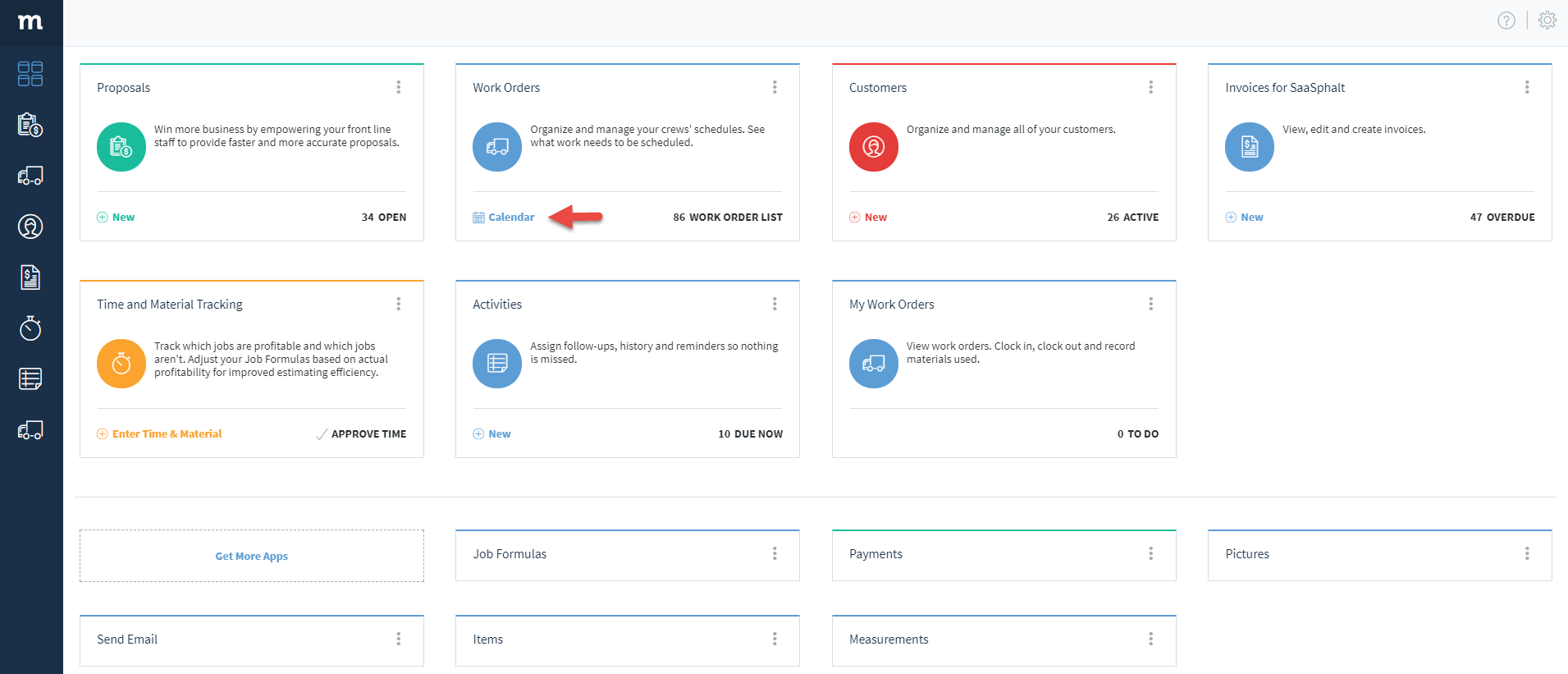
-
Select the user that you wish to assign a job to from the Resources drop-down box.
-
On the calendar that there is a date column and a time row, and in the intersecting boxes there is a line dividing the top and bottom. Each of these boxes indicates a date and time, and the halves of those boxes indicate half hour intervals of that period. These boxes are what you will use to easily assign work orders.
-
To assign a Work Order, find the starting date, time, and user that you want to assign the task, then click on the corresponding box.
-
Click on the check box next to the customer/job that you want to schedule. You can click multiple jobs at once.
-
Click Schedule Selected. This will move the selected work order from the waiting list, and put them on the work order list, under the date/time/crew member that you selected.

Comments
0 comments
Please sign in to leave a comment.