Accessing the Screen
From the Dashboard, click the Calendar link on the Work Orders app tile or click on the Go to Calendar link on the Work Order List screen.
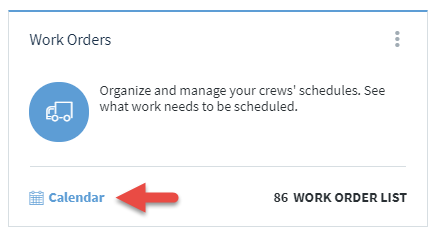
-OR-
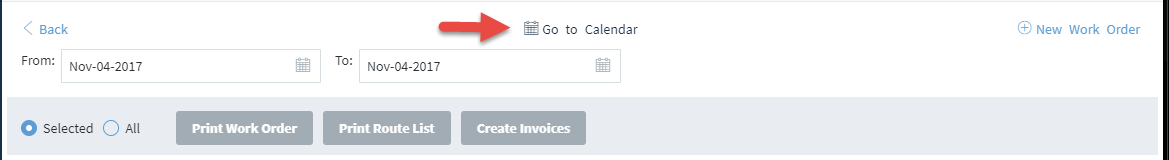
Screen Options
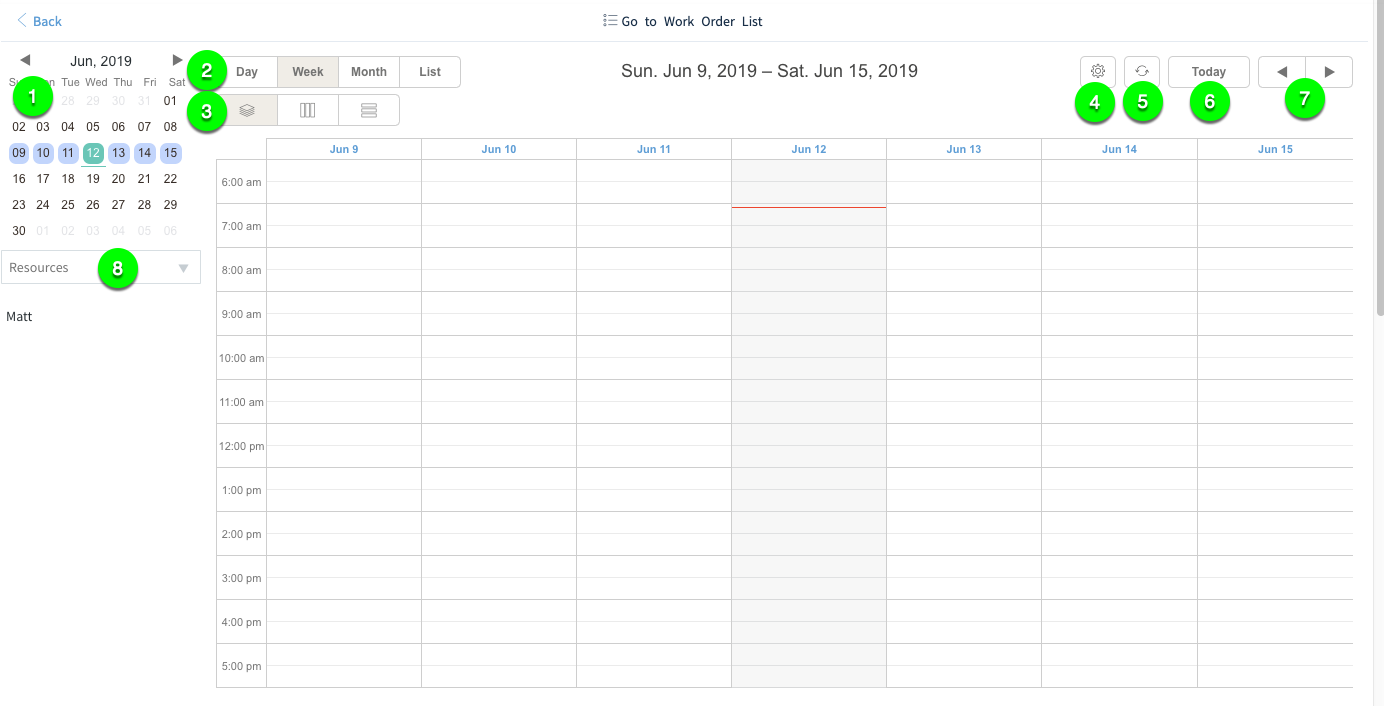
- Date Selector-
- -
- -
- Settings-
- Refresh-
- Today-
- Next/Previous-
- Resources-
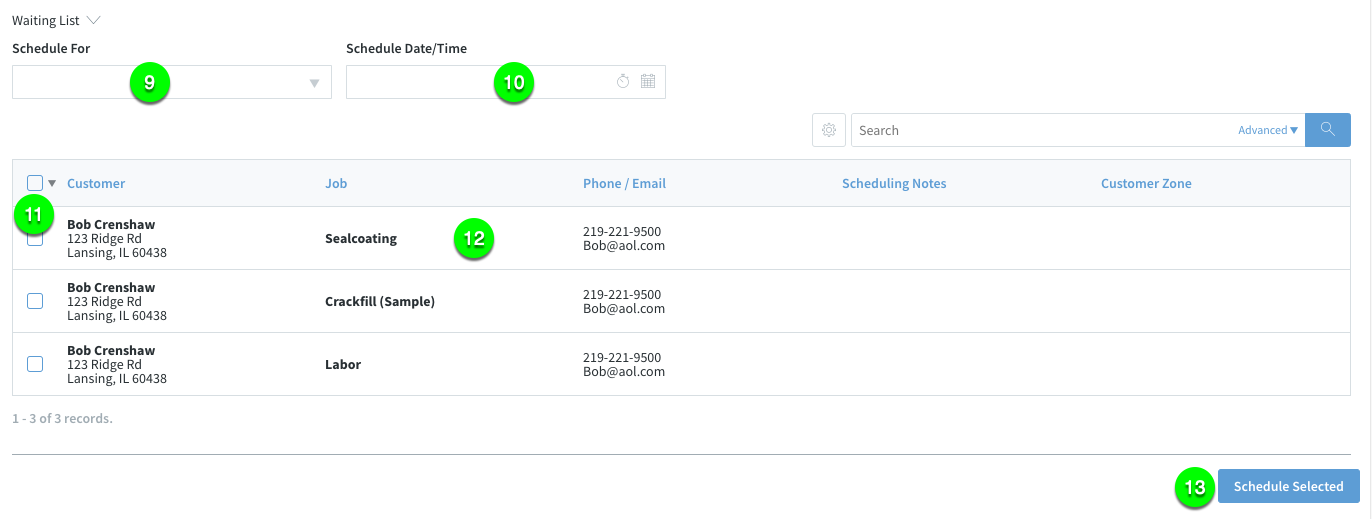
- Schedule For-
- Schedule Date/Time-
- Select Work Order(s)-
- Edit Work Order-
- Schedule Selected-

Comments
0 comments
Please sign in to leave a comment.