Once all the measurements have been added:
- Click the Add Job link.
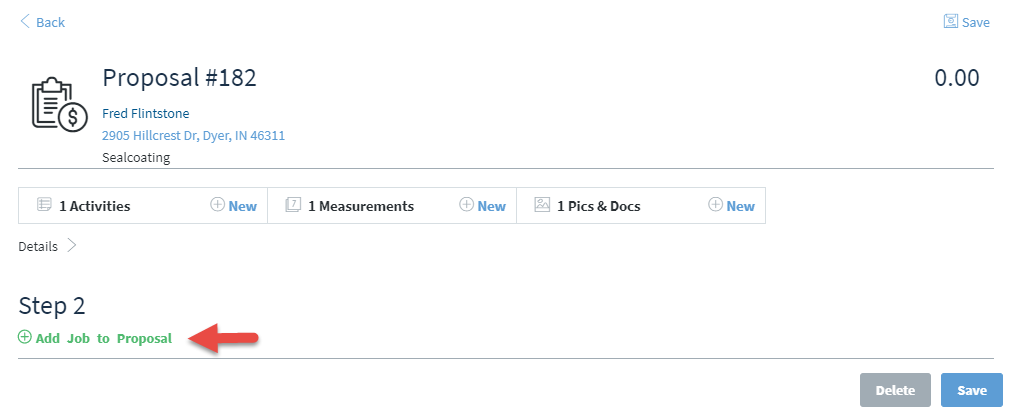
- Select a template from the Select Job Template drop down.
- Click Add Job and SaaSphalt will use the Job Template to calculate how much labor and materials are required for this job based on the measurements entered. This will also determine the price.
- Click the Print button to preview the proposal.
The first time you preview a pdf report, your browser may block the pop-up window. A web search should show you how to allow pop-ups for your browser.

Comments
0 comments
Please sign in to leave a comment.