Accessing the Screen
From the Customer List screen, filter as necessary and click anywhere in the row to open the selected customer.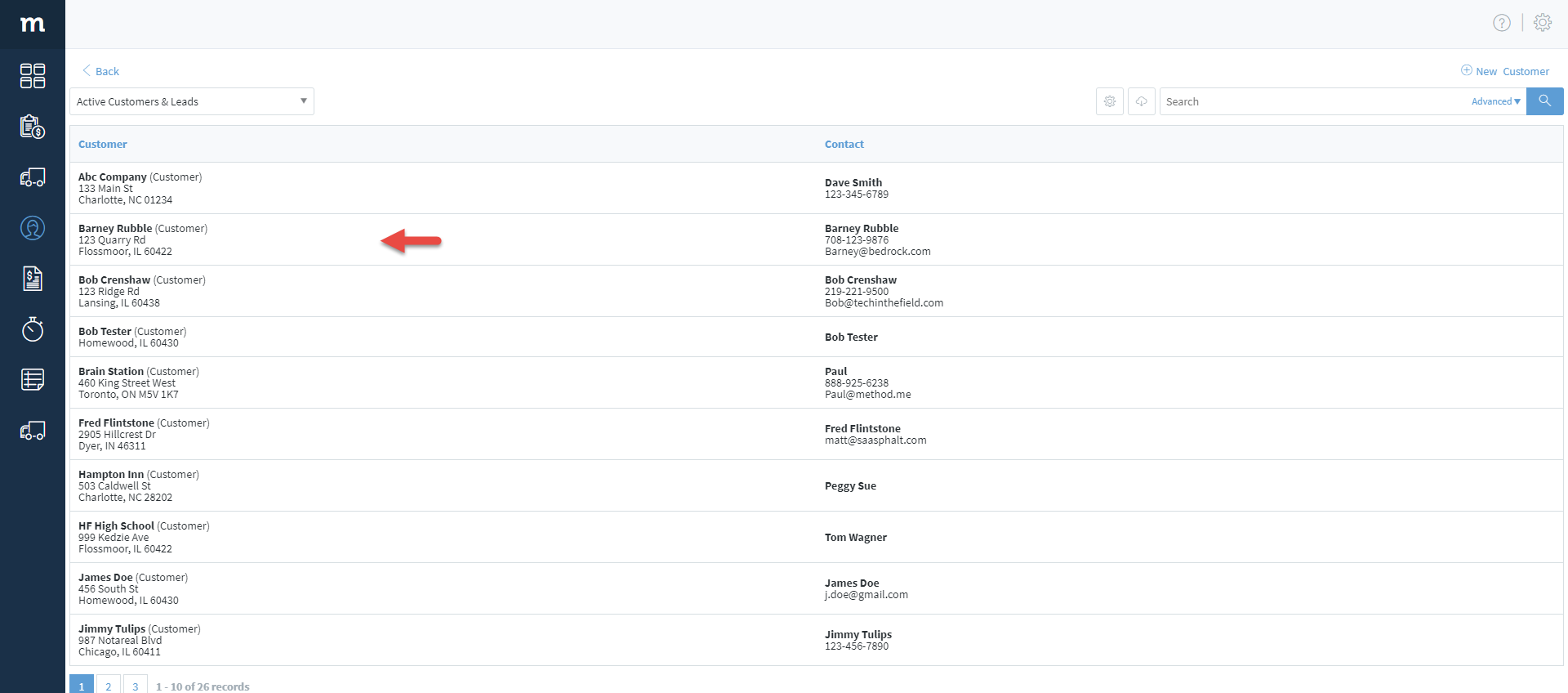
You can also access the screen by clicking on the customer link (displayed as the customer's name) on select screens such as the Edit Proposal screen.
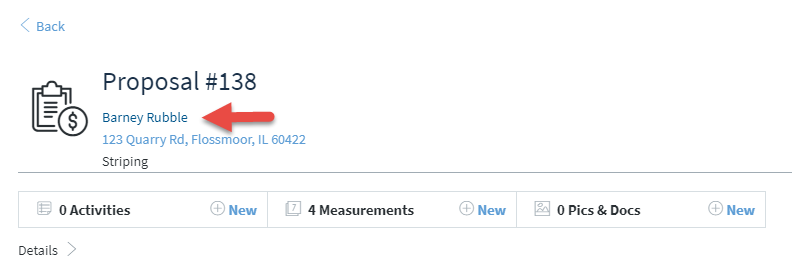
Screen Options
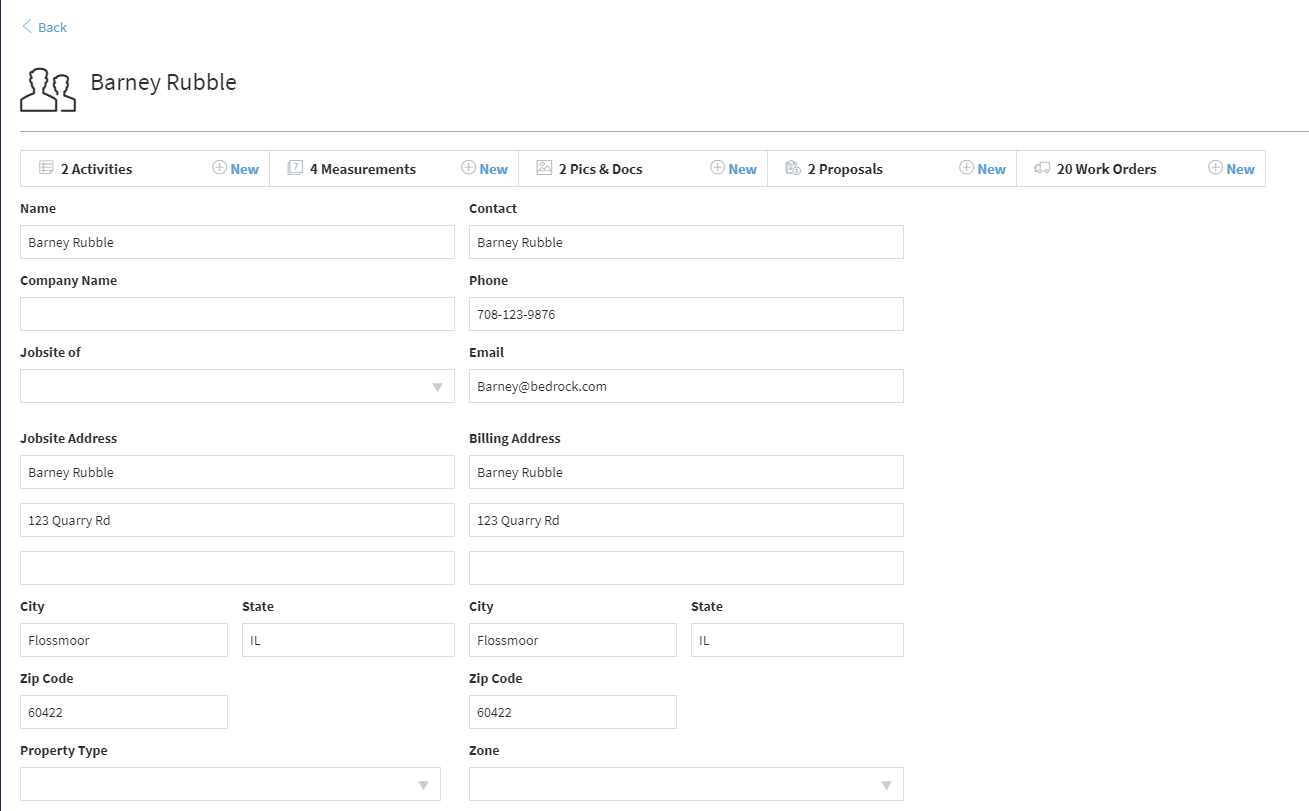
You can update any of the available fields for the customer record. These changes will sync to QuickBooks unless the selected record is a Customer Lead.
You can learn more in your FAQ What is the difference between a Customer and a Customer Lead?
You can also access any of the Customer's related records such as Proposals and Work Order from the App Ribbon.

Comments
0 comments
Please sign in to leave a comment.