Accessing the Screen
From the dashboard, click the more options icon (3 dots in the upper right hand corner) on the Customers app tile and select Preferences.
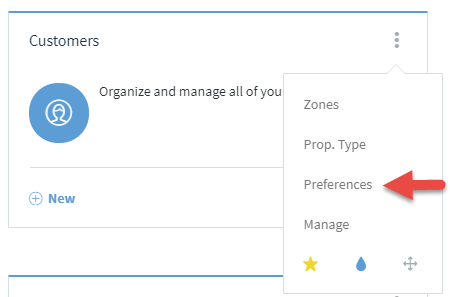
Screen Options
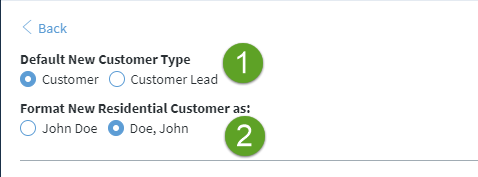
- Default New Customer Type- Sets whether the default Customer Type will be Customer or Customer Lead on the New Customer screen.
You can learn more in your FAQ What is the difference between a Customer and a Customer Lead? - Format New Residential Customer as- Sets how a new residential customer's name should be formatted on the New Customer screen.

Comments
0 comments
Please sign in to leave a comment.