Below are there recommended email server settings (SMTP mail server) for GoDaddy users.
- From your SaaSphalt dashboard, click the Gear icon and choose Preferences > Email.
- Scroll down to Company Settings.
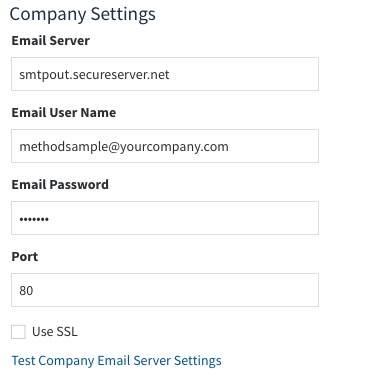
- Use the following settings:
- For Email Server use "smtpout.secureserver.net".
- Fill in your Email Use Name, typically your full email address.
- Enter your Email Password, the same password used to access your email.
- Specify 80 for the Port.
- Ensure SSL is no (not checked).
- When done, click Save.
- Click Test Company Email Server Settings and wait for on-screen confirmation.
Some GoDaddy users may need to try alternate settings for the Port and SSL. Please try from these additional options below.
- Without SSL - one of the following: 25, 80, 3535, 587
- With SSL - 465

Comments
0 comments
Please sign in to leave a comment.