Accessing the Screen
From the Edit Job screen, click anywhere in the row of the Estimated Costs grid to open the selected Job Item.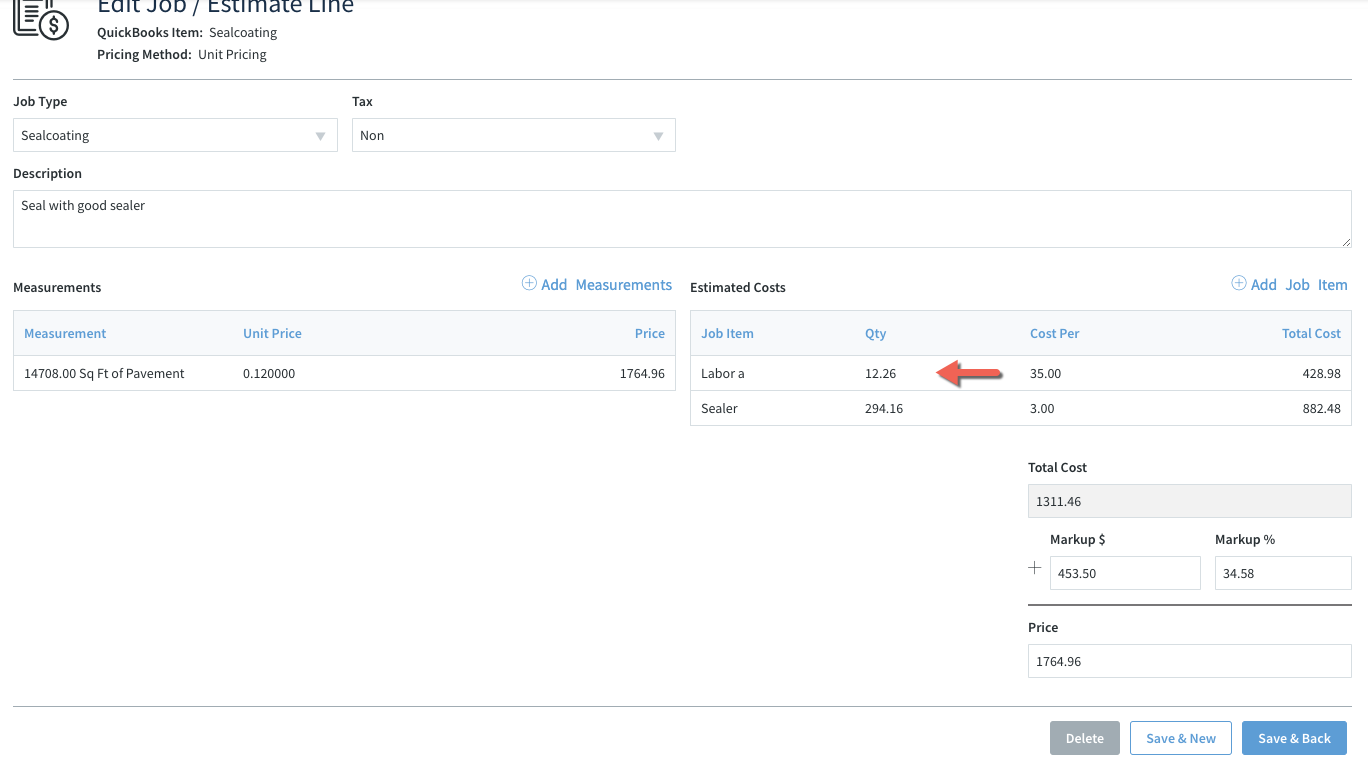
Screen Options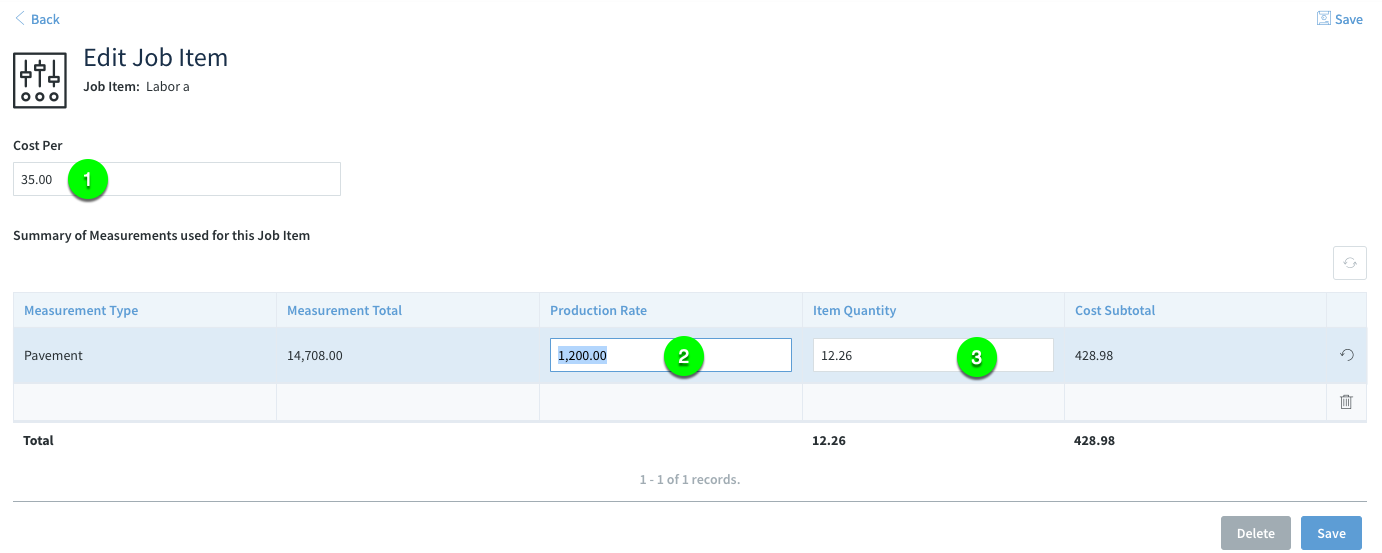
- Cost Per- The total cost of this item. Cost should include all costs including overhead recovery.
- Production rate- Calculates the quantity of this item based on the Measurement total using: Measurement Total / Production Rate = Item Quantity.
- Item Quantity- The total quantity of this job item that will be used on this job.

Comments
0 comments
Please sign in to leave a comment.