Accessing the Screen
From the Edit Estimate screen, click anywhere in the row to open the selected Job.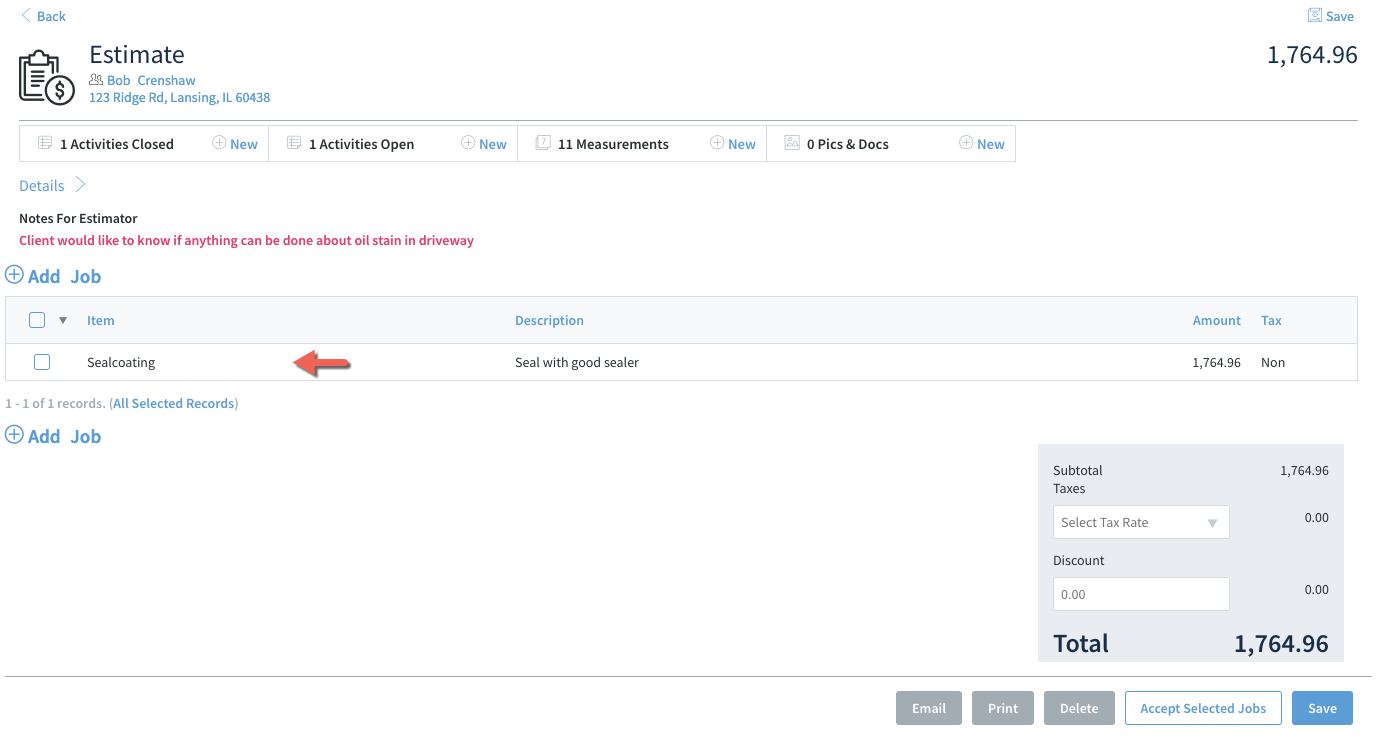
Screen Options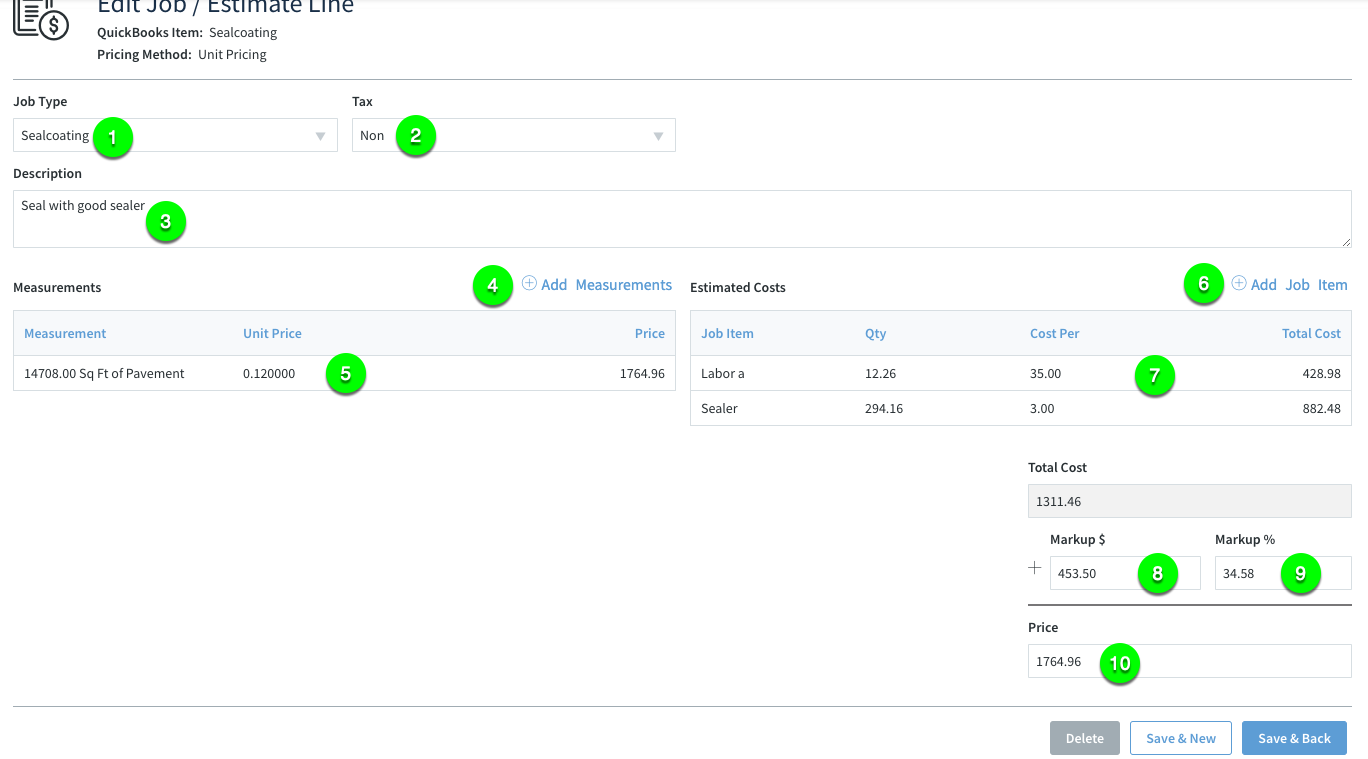
- Job Type- Select the type of job, used to classify work orders once created.
- Tax- Whether this job is taxable or not.
- Description- Description of work to be done, will appear on estimate.
- Add Measurements- Click to add additional measurements to be used in the calculation of this job's cost and price.
- Select Measurement- Click the row to go to the Job Measurement Summary screen where you can edit the measurement details and change the unit price.
- Add Job Item- Add a job (cost) item.
- Select Job Item- Click the row to go to the Edit Job Item screen to edit the job item details.
- Markup $- The dollar amount that is added to the total cost to arrive at the final price to the customer. Changing the Markup $ will recalculate the Markup % and Price.
- Markup %- Markup expressed as a percentage. Changing the Markup % will recalculate the Markup $ and Price.
- Price- The total price to the customer. Changing the Price will recalculate the Markup $ and Markup %.

Comments
0 comments
Please sign in to leave a comment.