Accessing the Screen
From the Edit Estimate screen, click the Email button.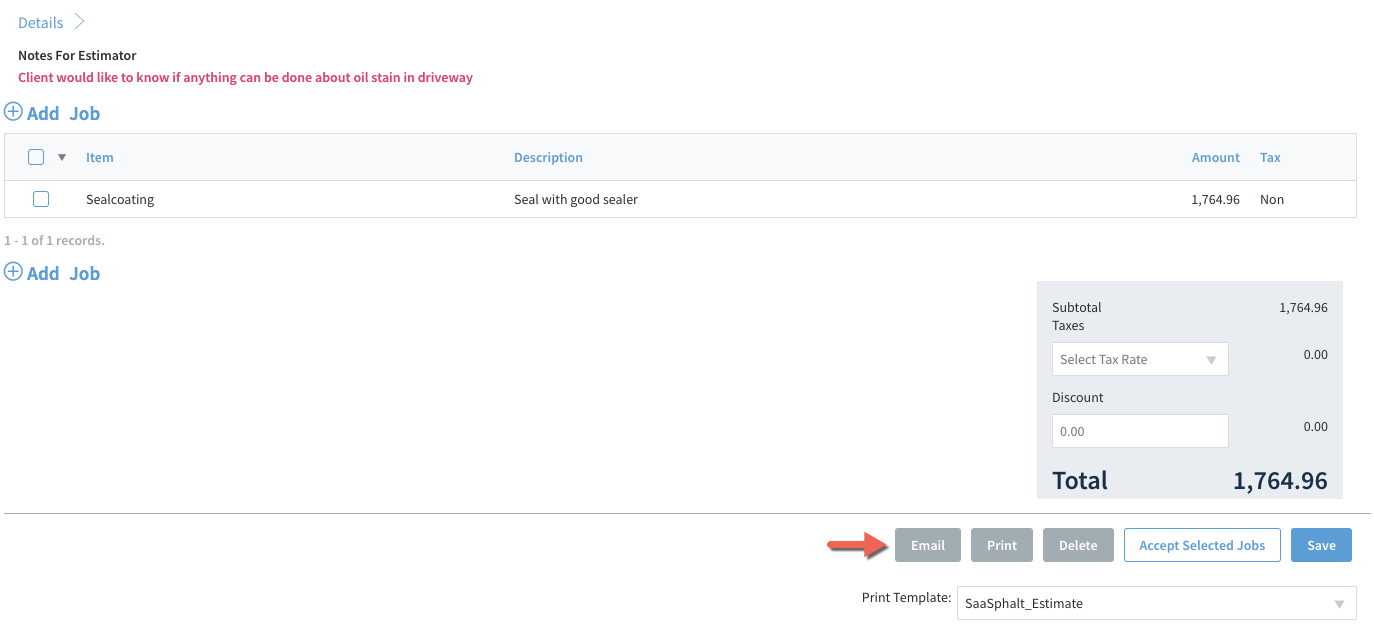
Screen Options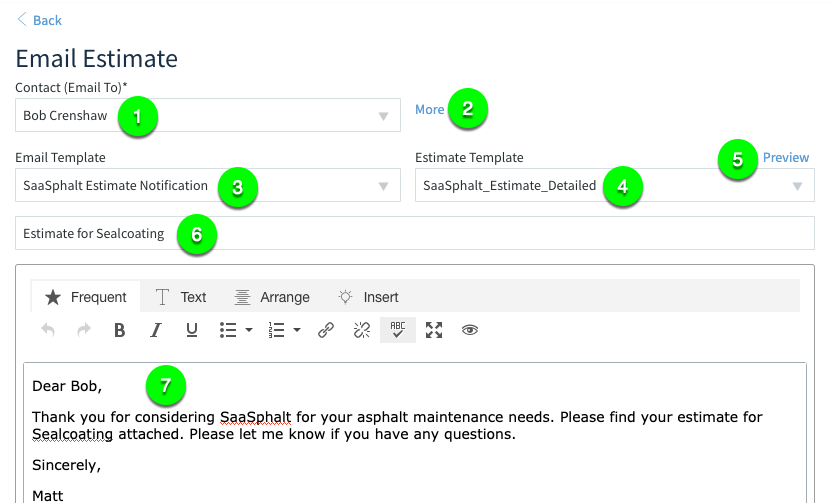
- Contact (Email To)- Select the customer contact that should receive the email.
- More- Click the link to show the Additional Emails, CC & BCC fields.
- Email Template- Select the Email template to auto-populate the Subject and Body of the email. The email template is merged with fields from the Customer and Estimate tables.
- Estimate Template- Select the version of the Estimate .pdf that should be included as an attachment to the email.
- Preview- Preview the Estimate .pdf before sending.
- Email Subject
- Email Body

Comments
0 comments
Please sign in to leave a comment.