Notifications
This screen details the reminders SaaSphalt will send this user when an Activity assigned to them is coming due.
Personal settings
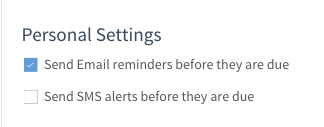
This section allows you to turn email and SMS reminders on and off. By default, email reminders are turned on and SMS reminders are turned off.
- If you choose to activate SMS reminders, you’ll need to provide your mobile phone number and provider. Your provider might charge you for incoming texts from SaaSphalt, depending on your personal plan.
- If you choose to deactivate email reminders, no email will be sent to remind this user of an upcoming activity.
Company settings
Company settings are not accessible unless the user has administrative permissions.
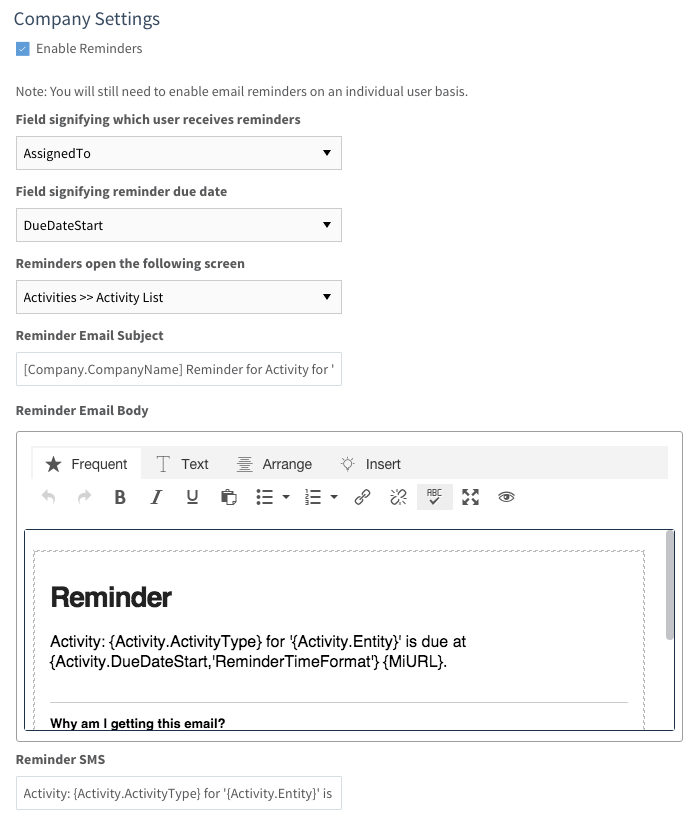
The Company section lets you enable or disable the email reminders feature company-wide. (You will still have to enable email reminders on an individual user basis).
By default, the reminder email:
- Is sent to the user to whom the activity has been assigned
- Includes the starting due date for the activity.
- Opens the Activity List when clicked.
You can make changes to these settings, and to the body and subject of the email but it is not recommended since we’ve optimized this system to work efficiently out-of-the-box.
Once you have enabled or disabled your reminders, click Save to save these new settings.

Comments
0 comments
Please sign in to leave a comment.